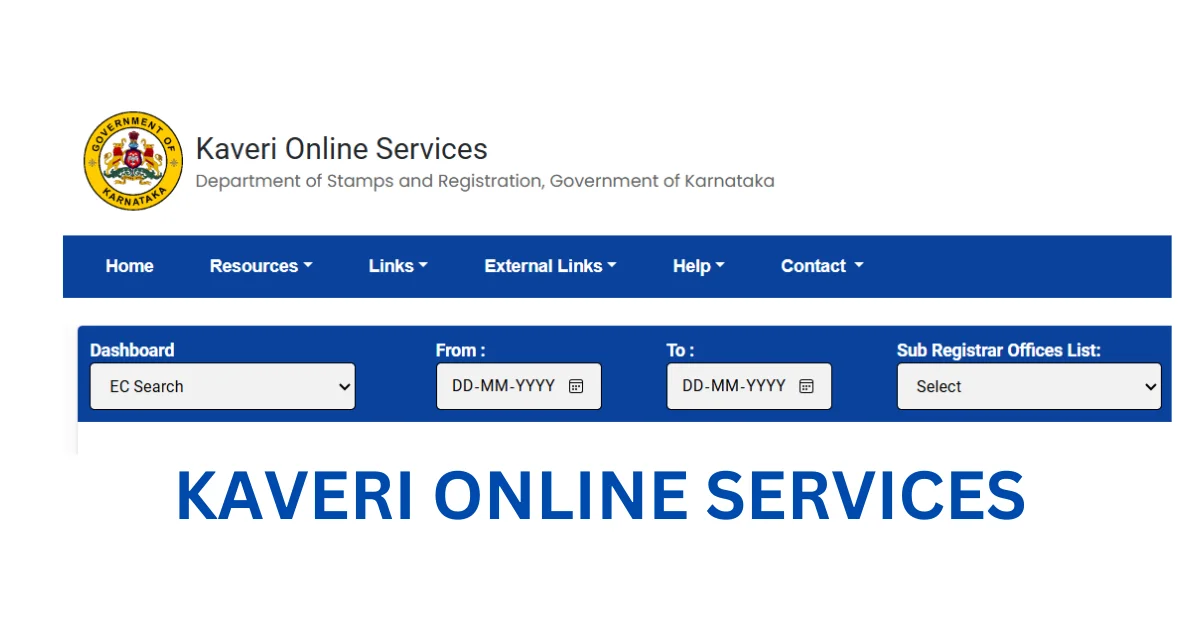If you are new to the Kaveri Online Portal and need help logging in, you are in the right place! This blog article helps you to know the login process in a detailed and easy-to-understand manner.
Follow these steps carefully, and you will be able to access the portal in just a few minutes.
But first, if you haven’t yet registered on the Kaveri Online Portal, you need to complete the registration process.
You cannot log in without an account. You can find detailed instructions for registration by clicking the registration link provided on the portal. Once registered, follow the steps below to log in.
WHAT IS KAVERI ONLINE PORTAL?
The Kaveri 2.0 Portal is the latest version of the original Kaveri platform, launched by the Stamp and Registration Department under the Government of Karnataka.
This upgraded portal was officially introduced on March 2, 2023, with the goal of streamlining and modernizing the property registration process across the state.
Through the Kaveri Online Portal, citizens can now register their property online from the comfort of their homes in just 10 minutes.
This is a significant improvement over the traditional property registration process, which was often time-consuming.
The new version addresses issues from the older Kaveri platform, ensuring smoother operations and better user experience.
THE MAIN OBJECTIVES OF KAVERI 2.0 INCLUDE
Reducing the time and effort required for property registration.
Offering a user-friendly interface to simplify complex land and property-related processes.
Providing Karnataka residents with easy access to property registration services online, thus minimizing the need for in-person visits.
HOW TO LOG IN TO KAVERI ONLINE PORTAL?
Logging into the Kaveri Online Portal is a quick and simple process. Follow the steps below:
Visit the Kaveri Online Portal Website
Open your web browser and go to the official Kaveri Online Portal by typing the URL into the address bar.
Find the Login Button
Once the homepage loads, look at the top sidebar of the website. You’ll see a “Login” button. Click on it to proceed to the login page.
Enter Your Login Credentials
On the login page, you will be prompted to enter your details.
Login ID: Enter the ID you received during registration.
Password: Input the password you created.
Captcha Code: Solve the captcha code displayed to verify that you are not a bot.
Click on “Login”
After entering the required information, click the Login button. If all the details are correct, you will be logged into the portal.
That’s it! You are now logged in and can access the portal’s features and services related to property registration and other functionalities.
HOW TO RESET KAVERI ONLINE PASSWORD?
If you have forgotten your login ID or password, don’t panic.
The Kaveri Online Portal allows you to reset your credentials quickly. Here’s how:
Go to the Official Website
Open the Kaveri Online Portal homepage in your web browser.
Click on the Login Button
As before, find and click on the Login button located in the top sidebar.
Select the “Reset Password” Option
On the login page, scroll down until you see a Reset Password link or button. Click on it to initiate the password recovery process.
Provide Your Registration Details
Enter the following details:
Registered Email ID:
The email address you used during registration.
Mobile Number:
The mobile number associated with your account.
Captcha Code:
Enter the captcha code shown on the screen.
Submit the Information
Once you have filled in all the details, click the Send button. An OTP (One-Time Password) will be sent to your registered mobile number or email.
Verify OTP and Create New Password
After receiving the OTP, enter it on the portal to verify your identity.
Once verified, you’ll be prompted to create a new password. Make sure to choose a strong, secure password that you’ll remember.
By following these steps, you can easily reset your Kaveri Online password and regain access to your account.
HOW TO CHANGE KAVERI ONLINE PASSWORD?
If you want to change your existing password for security reasons or simply to update it, the process is straightforward:
Log in Using Your Current Credentials
First, follow the steps outlined in the login process section above to access your account.
Go to the “Change Password” Option
Once logged in, navigate to the “Change Password” option in your account settings or security settings. This is typically found under your profile or security tab.
Enter the Required Details
Enter your current password.
Then, input your new password (make sure it’s different from your old one).
Confirm and Save Changes
After confirming the new password, click Save or Update. Your password will be successfully changed.
CONCLUSION
By following the steps provided in this guide, you can easily log in to the Kaveri Online Portal, reset your password if needed, or change it for better security.
The portal simplifies property registration and land related processes for Karnataka residents, offering a faster and more efficient way to handle these tasks.
If you encounter any difficulties or have forgotten your login credentials, you can quickly reset them using the portal’s built in recovery options.
And if you have any additional questions or require further assistance, feel free to leave a comment.